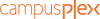Flickr by romainguy
That's THE novelty of the week. Today, we put online the Dropdown Menu improvements. Let's detail in this note what new. There are essentially new settings.
Display
From now, there are 3 new display modes for the Dropdown Menu:
- full width
- left alignment (new)
- spread out (new)
The Spread Out style will certainely please the ones that reminded us recently that it was important to propose online magazine display styles.
In order to obtain the best display, you can set:
- the size of sub-menu cells
- the vertical rectification
This last setting enables rectify the space often provocated by the font size difference between menu and sub-menu. Also, using that setting can avoid certain naviguation bugs.
Modify those settings in Functionalities > Display tab
- full width
- left alignment (new)
- spread out (new)
The Spread Out style will certainely please the ones that reminded us recently that it was important to propose online magazine display styles.
In order to obtain the best display, you can set:
- the size of sub-menu cells
- the vertical rectification
This last setting enables rectify the space often provocated by the font size difference between menu and sub-menu. Also, using that setting can avoid certain naviguation bugs.
Modify those settings in Functionalities > Display tab
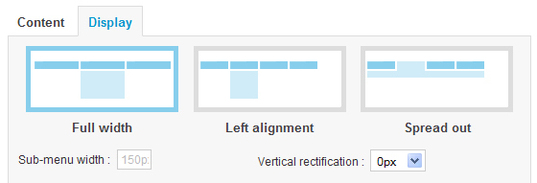
Content
In Functionality > Content, the size of the first-level menu is customizable.
To be more precise, you can define the width of first level cells, to the very pixel.
In clear, that means that from now, it's very easy to place the menu exactly where you want. With the three display modes, this reveals million possibilities.
Also, we added a little tip that will ease the management your you: the possibility to edit links thanks to the little yellow pencil. Before, you had to delete the element if you wanted to modify it.
To be more precise, you can define the width of first level cells, to the very pixel.
In clear, that means that from now, it's very easy to place the menu exactly where you want. With the three display modes, this reveals million possibilities.
Also, we added a little tip that will ease the management your you: the possibility to edit links thanks to the little yellow pencil. Before, you had to delete the element if you wanted to modify it.
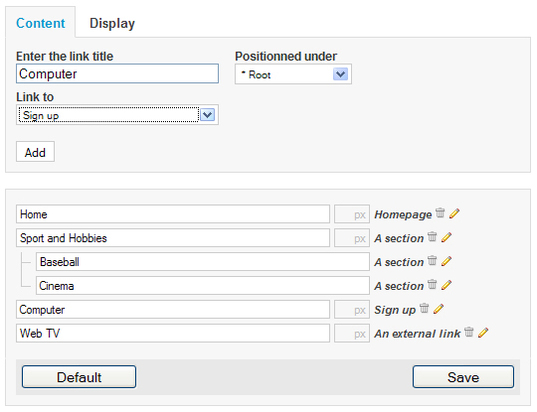
Font and Design
In the font menu, you'll be able to choose:
- the sub_menu color
- the hover color (formerly customizable in the Design menu)
For the Design menu, 4 new border types have appeared. That's useless to describe them, the thumbnails used for their selection match perferctly with the final result. To choose your border style, go in Design, General Settings.
- the sub_menu color
- the hover color (formerly customizable in the Design menu)
For the Design menu, 4 new border types have appeared. That's useless to describe them, the thumbnails used for their selection match perferctly with the final result. To choose your border style, go in Design, General Settings.

Before any modification on our website, note that:
The Dropdown Menu has been radically overhauled. How it works and its effects on your site are totally new.
Thus, for the already existing Dropdown Menus, if you modify yours, even if you just go in the module and click on Save, don't forget to check your website look. However, if you don't modify yours, it will stay as it is.
Thus, for the already existing Dropdown Menus, if you modify yours, even if you just go in the module and click on Save, don't forget to check your website look. However, if you don't modify yours, it will stay as it is.
Let's go for the most precise and brilliant customizations! We rely on you for that and we are eager to see how it looks on your sites ;)