Carbon Template
Jerome Granados / Katia Jannin
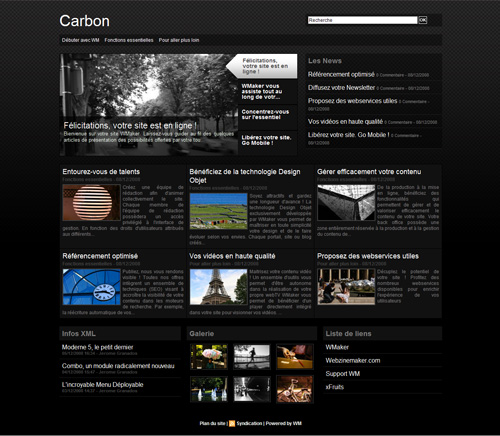
Carbon genesis
Until now, the day before Carbon launch, we've always told ourselves: "what about delay the put online to add by default this new functionnality in Carbon?"
This scenario repeated several times. It can be said that thanks to Carbon, we've created or rewised the following modules:
- News module
- Comco module
- Modern 5 style for the Headlines Section
- Block style display for the Go With The Flow module
- Modules opacity settings
This scenario repeated several times. It can be said that thanks to Carbon, we've created or rewised the following modules:
- News module
- Comco module
- Modern 5 style for the Headlines Section
- Block style display for the Go With The Flow module
- Modules opacity settings
What's in this template?
Thus Carbon proposes quite numerous novelties.
This template is based on just one central column. In this column, a combo module enables split the space in 2, with to the left a Modern 5 style Headlines Section, and to the right a News module with a classic display.
Below, we use the huge available space in the central column to display Go With The Flow, Block style.
Then the template ends up with a combo module that contains 3 modules: a rss feed, the galery and the links.
This template is based on just one central column. In this column, a combo module enables split the space in 2, with to the left a Modern 5 style Headlines Section, and to the right a News module with a classic display.
Below, we use the huge available space in the central column to display Go With The Flow, Block style.
Then the template ends up with a combo module that contains 3 modules: a rss feed, the galery and the links.
Have you noticed the opacity?
Carbon uses a new functionnality: the setting of the modules opacity. This option is still in bêta version because it's not already available in all modules (notably in the Dropdown Menu)
Here's the path to reach it when you are in the setting Ibox of the module:
Design > Body > Background Opacity (Beta)
We chose to already let you enjoy it, even if there are still little details to fix ;)
To play with Carbon, it's here.
Note that Carbon template is not already available for Blog + ... we're preparing a little surprise.
Here's the path to reach it when you are in the setting Ibox of the module:
Design > Body > Background Opacity (Beta)
We chose to already let you enjoy it, even if there are still little details to fix ;)
To play with Carbon, it's here.
Note that Carbon template is not already available for Blog + ... we're preparing a little surprise.
