Files to download : automatic generation of thumbnails
Jerome Granados / Katia Jannin
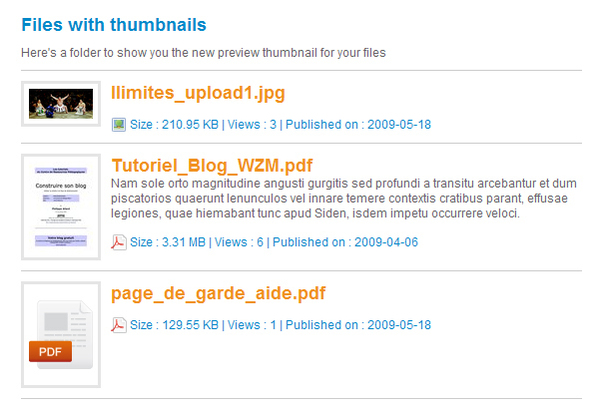
They are generated for most of the file formats you use in the webservices (.pdf, .doc, .jpg, ...). Technically, we operate a snapshot. For an exemple, the snapshot is made on the first page of the file.
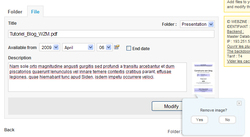
It appears next to each file (check out the above image).
If you don't want to display it, you can delete it. Go in WEBSERVICES > download. Identify the concerned file, click on the name to open the settings and then on the thumbnail. If you confirm the suppression (as the illustration beside shows), the snapshot will be replaced by a standard thumbnail, indicating the extension of the file. For an exemple in the first image of this article, I kept the snapshot for the first .pdf file and I removed it for the second.
