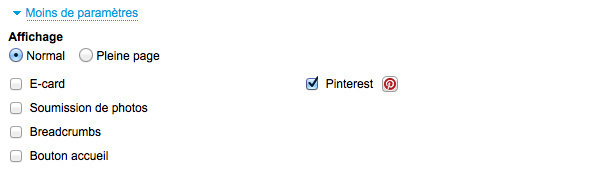Remember, few months ago the social network Pinterest made us discover a new way to share pictures on the web and other platforms. So we jumped at the chance to implement it in our CMS. So far, you could offer your users to share a picture of an article of your site.
Today Pinterest is the essential social network to share photos, so it's natural that we decided to implement it in the webservice Gallery.
We display the sharing button at the last level of the gallery in two different ways.
If the option "
Open in an Ibox " is not checked, then the picture displays on the page and we offer a button with a ruban shape.
If the option to open the picture in an ibox is ticked, then we display the classic Pinterest button.
Finally to activate this option, go to the menu
Design > Page design > Gallery, Tab
Features > More settings.