Post your articles directly to Twitter
Jerome PIETRI
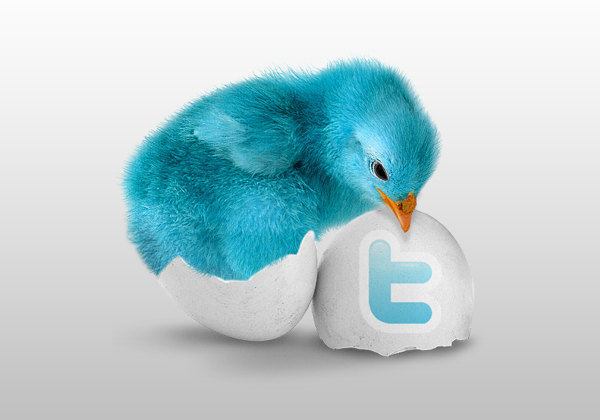
cc detrans
Now we’ve returned to our regular work rhythm, and at present you’re welcome to post the articles that you publish to your site directly to your Twitter account.
Case story

cc flickr by JoshSemans
@fssimoni, @jeromegranados and me (@WM_Jerome) up until now we’ve been using twitterfeed to publish our blog feed to Twitter. Twitterfeed is a good service, however because of its success it takes a long time to get replies. After having posted to a blog it usually takes some hours before data is displayed on our twitter pages. While using Twitter in order to give notifications about the application, the service can turn out to be unproductive, an alert being given when the problem has already been solved
Twitter application and URL Shortener made by WM

You could tweet the headline or the first lines of the article (or both of them). It’s also possible to add a prefix or a suffix to all of your tweets. At the end of the tweet, a short URL will direct your followers to your whole article.
As concerns URL shortening, at first we’ve been using bit.ly. However, after having reached the bit.ly API limit, we decided to create our own URL shortener.
Finally, it helps tweet very fast and at the same time introduce a bit of originality to your tweets:)
