iPhone version: modules headlines and Latest News revisited
Jerome Granados / Katia Jannin
The headlines and the Latest News are the first modules that your visitors consult. We've widen the presentation possibilities of their content on your website mobile version homepage.
Now that's up to you to add your personnal touch.
Headlines module

Position 1 (principal): a title and a complete illustration. Below, the summary or the start of the first paragraph.
Position 2 to 4 (secondary positions): title + 16/9 illustration (remember to use the crop function writting your articles) + summary or paragraph break.
Note the appearance of new fonts to set the author name, the date and the break text.
To customize your iPhone headlines module, go in DESIGN > mobile design > headlines
Latest News Module:
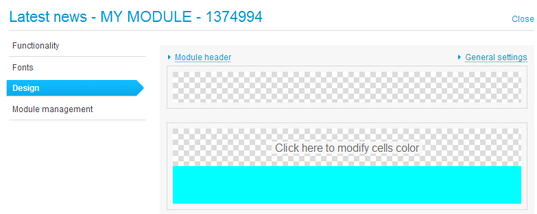
This setting is to be found in the Design Menu of the module. Have a look at the image.
Still in the Design menu > General Settings, you can check the rounded edges box. It's beautiful!
Then, note the changing concerning the "more articles" button. It's way more easy to click.

