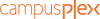You may have noticed that our photos now appear in the top left-hand corner of the support posts.
This feature is available for you too. To do it, you need to have a profile picture first (Administration > Editorial team or one click on your login).

Then, you should activate picture display:
Either in the Article Page > Advanced layout, then select "Written by ... on" and check "display author picture"