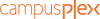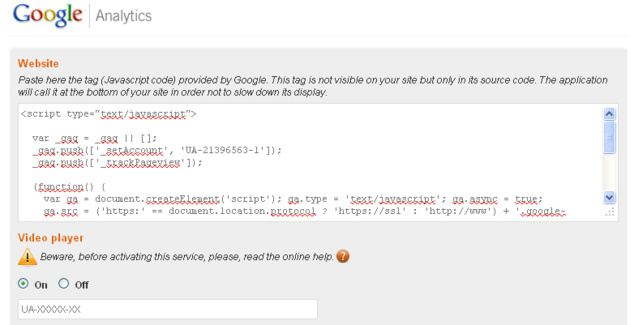
You can now track on Google Analytics actions that are performed in the video player.
This feature is not activated by default. To enable it, enter your Google Analytics ID of your site from the menu Statistics > Google Analytics > Video Player.
This ID looks like: UA-XXXXX-XX
This feature is not activated by default. To enable it, enter your Google Analytics ID of your site from the menu Statistics > Google Analytics > Video Player.
This ID looks like: UA-XXXXX-XX
Actions notified to Google Analytics are the followings:
start = start of a video playing
end = end of the video playing
prerollLaunched = launch of pre-roll
prerollClicked = click on the pre-roll
pubClicked = click on a text ad
Once your ID details filled in, it takes few hours before you can see specific reports of your videos playing.
They are in your Google Analytics account from the menu Content > Events.
An event consists of three parameters, which may take the following values:
Category = this is the url of the video
Action = this is one of the five actions described above
Label = Site or embed
The value of the text depends on the location from which the video plays. Your site or a site that has embedded your video.
Beware, in the summary pages, Google Analytics add events and page views. When activating this option, it is possible that you will notice a change in your average values.
start = start of a video playing
end = end of the video playing
prerollLaunched = launch of pre-roll
prerollClicked = click on the pre-roll
pubClicked = click on a text ad
Once your ID details filled in, it takes few hours before you can see specific reports of your videos playing.
They are in your Google Analytics account from the menu Content > Events.
An event consists of three parameters, which may take the following values:
Category = this is the url of the video
Action = this is one of the five actions described above
Label = Site or embed
The value of the text depends on the location from which the video plays. Your site or a site that has embedded your video.
Beware, in the summary pages, Google Analytics add events and page views. When activating this option, it is possible that you will notice a change in your average values.