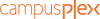My Posts, which is the module particularly used by WMaker bloggers, has been noticeably amended today.
This module enables you to display in chronological order the articles on your website. To present day its main advantage was a possibility to display the whole articles content directly from the homepage.
Blogging forms being diversified more and more (photo blog, video blog, promo blog etc.), we wanted to add to My Posts module very visual display modes.
Finally, this module became many-sided, extremely flexible at the settings level. Personally, I think this module can be of interest for all WMaker users. Such it’s good to vary content display! View this notice in the below HD video.
This module enables you to display in chronological order the articles on your website. To present day its main advantage was a possibility to display the whole articles content directly from the homepage.
Blogging forms being diversified more and more (photo blog, video blog, promo blog etc.), we wanted to add to My Posts module very visual display modes.
Finally, this module became many-sided, extremely flexible at the settings level. Personally, I think this module can be of interest for all WMaker users. Such it’s good to vary content display! View this notice in the below HD video.
4 specific display modes

My Posts module is now provided with 4 display modes. Each one has its particular feature, which enables you to headline either images or the text of the posts:
Standard Display
This display mode offers the whole posts content. Just to remind you, if you want to limit text display (show the first paragraph only), just activate the option "read more".
This presentation mode is now a new feature. However in the back office we have reworked ergonomics of advanced layout. It’s even simpler, you’ll see!;)
Image Block Display
This display mode is used when you need to headline the posts images. Based on the width of your website you will have display of 2, 3 or 4 columns. Calculations are made automatically.
Two options are offered. Your post information is displayed over the image or in rollover, hovering the image.
Text Block Display
This presentation mode enables you to emphasize the titles of your posts. If you want to make your posts titles glaring, this display mode is perfect for you.
16/9 Display Mode
The 16/9 it’s 100% visual presentation of your posts. For an optimum display, the width of your images must be equal or superior to the width of your central column.
It’s for you to promote the design of your website with My Posts module. For those who want to discover all module’s refinements, the online help is already available, a lot of interesting details are mentioned there by Lesia and Jérôme. ;)