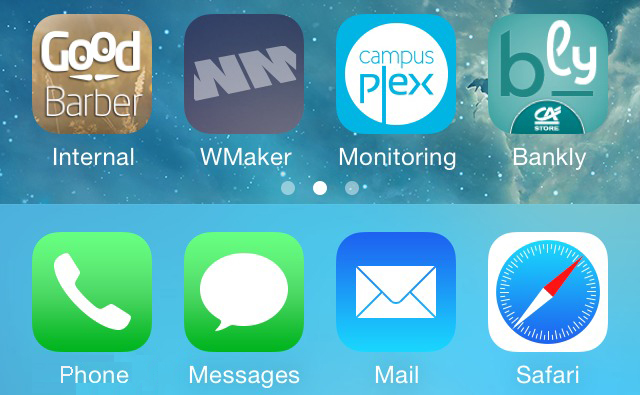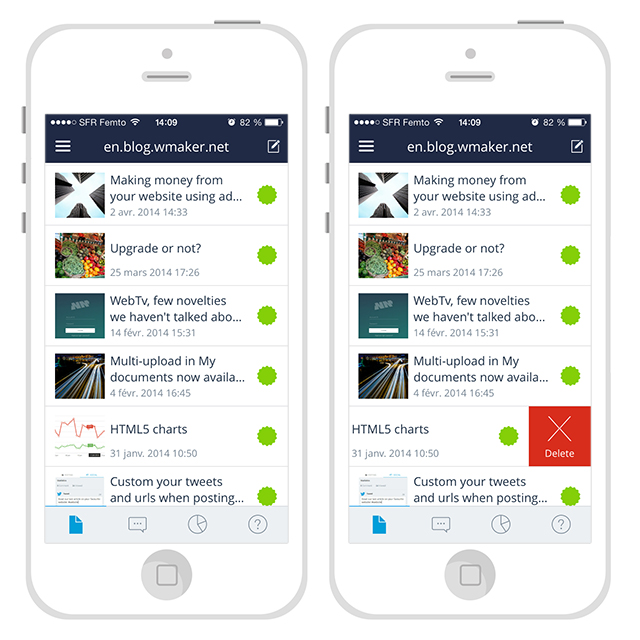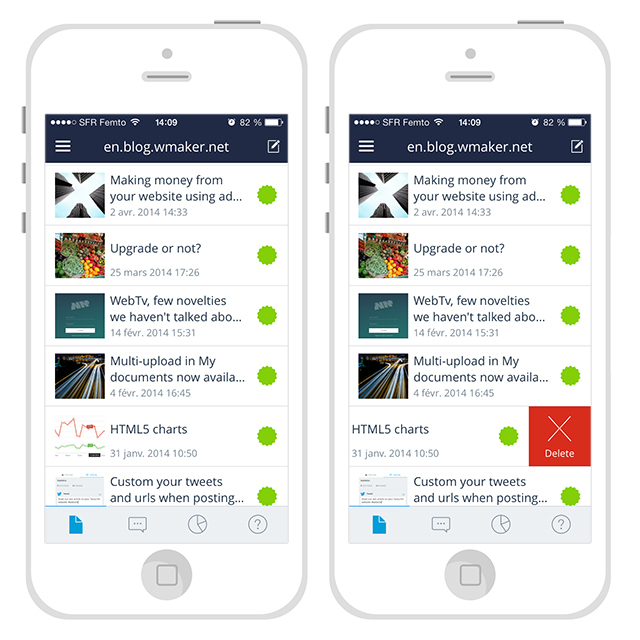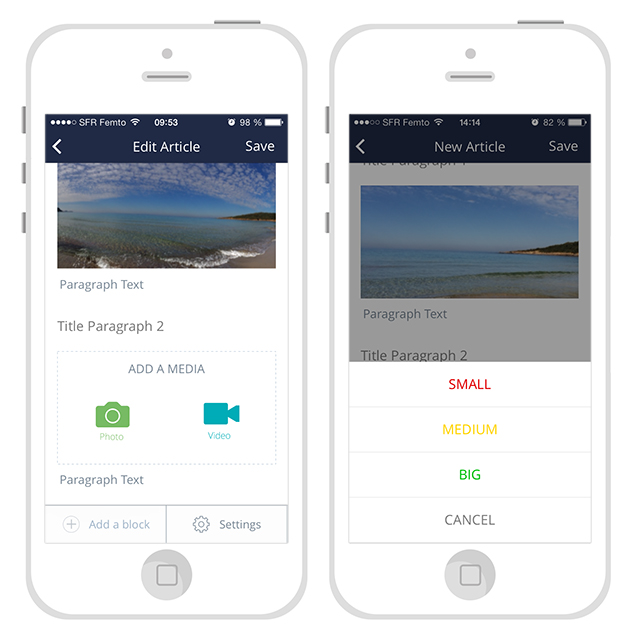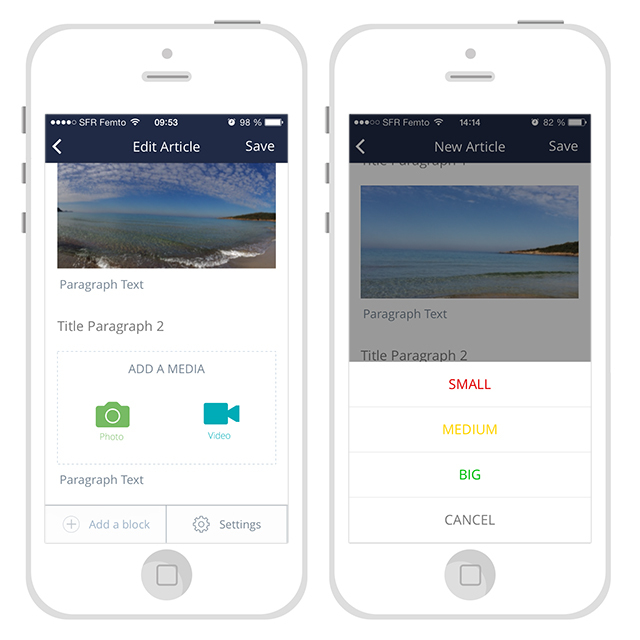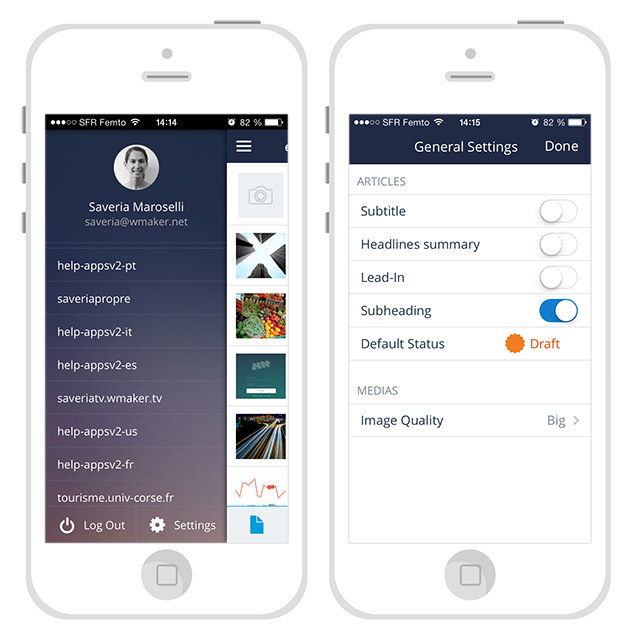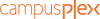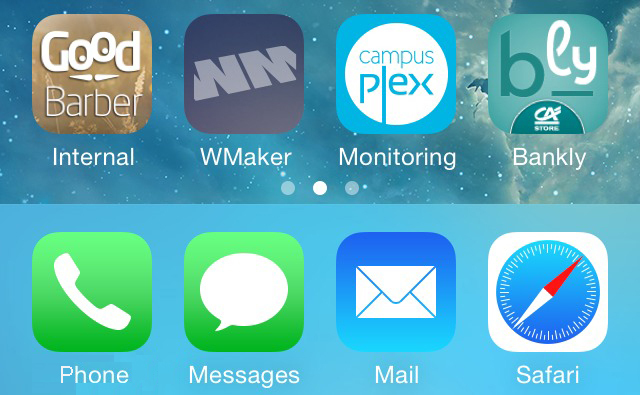
We were the first CMS to propose a native mobile apps. We indeed took our time to launch a back office Apps. But today, we are very happy to offer you, after the V6 of the back office WMaker, its mobile version.
IOS WMaker app is now available on the Apple store. Lesia designed a stunning application to manage your websites. She waits on you hand and foot with all the knowledge about mobile interface gained through her Goodbarber experience.
IOS WMaker app is now available on the Apple store. Lesia designed a stunning application to manage your websites. She waits on you hand and foot with all the knowledge about mobile interface gained through her Goodbarber experience.
This application has been developed with the help of GoodBarber staff. It took 4 month of hard work from the conception to the launch. But here it is, you can now manage your content when you are away. Basically, it gives you access to your content, comments, main statistics and to the support. It is also available in four languages (FR / US / ES / IT) and its little sister Android is being finalised :)
What's in the Apps?
- Content list: you can edit all your articles doesn't matter their status (published / draft / stock / deleted) it is very handy to proof read them and correct quickly an article published by one of your authors from your redaction team. Do not forget that this app is made to be used when you are away from your computer.
- Comments list: you can moderate or delete them in real time from your phone.
- Main statistics: You have access to the number of visitors, pages viewed and bandwidth, for 30 days by default, but also by month, up to 4 years of data.
- Support: All your questions and answers are available from the app, with the possibility to open a new thread :)
- Comments list: you can moderate or delete them in real time from your phone.
- Main statistics: You have access to the number of visitors, pages viewed and bandwidth, for 30 days by default, but also by month, up to 4 years of data.
- Support: All your questions and answers are available from the app, with the possibility to open a new thread :)
Let's get down to details
Edition / Creation: from the content list, you can either edit an article from your back office or write a new one. Be careful, when you will write your first article from the app, all unnecessary fields are hidden by default to give you a crystal clear and the most efficient mobile platform. However, it is really easy to display those fields (subheading, headline texts, lead in) for the whole app in its settings. If those fields were filled in before, they will be displayed automatically.
When writing or editing an article, you can post texts, pictures or videos. We tried our best to give you the same comfort of work than on the back office on your mobile. it looks like a simple form, with a button Settings to give you access to details:
When writing or editing an article, you can post texts, pictures or videos. We tried our best to give you the same comfort of work than on the back office on your mobile. it looks like a simple form, with a button Settings to give you access to details:
- In the Editing tab, you have access to the author, the date, the section, status, news and tags.
- in the Social tab, you can activate the comments or not, edit your tweet and the geolocation.
- Delete: To delete an article or a comment, do it from the content list, swipe left like you would do it to delete a text message on your phone.
- Lists and search: The last articles are listed by default, if you need to display some more, release to load more by pulling your screen up, 20 more articles will show up. Pull down to access the search bar.
- Comments management: Same than for the article, swipe left to delete one comment. Two tabs enable you to access published and pending comments to reach quicker their management if you moderate them. Seeing the comment enables you to edit its status or to reply.
- Statistics: 3 views (number of visitors, pages viewed and bandwidth) are by default displayed for a rolling period of 30 days. Do not forget to click on the little calendar in the header to change the period selected. You can also see the details of your statistics month by month, up to 4 years of data.
- Lists and search: The last articles are listed by default, if you need to display some more, release to load more by pulling your screen up, 20 more articles will show up. Pull down to access the search bar.
- Comments management: Same than for the article, swipe left to delete one comment. Two tabs enable you to access published and pending comments to reach quicker their management if you moderate them. Seeing the comment enables you to edit its status or to reply.
- Statistics: 3 views (number of visitors, pages viewed and bandwidth) are by default displayed for a rolling period of 30 days. Do not forget to click on the little calendar in the header to change the period selected. You can also see the details of your statistics month by month, up to 4 years of data.
- Support: Of course, the tickets opened list is available with their different states and you can also open new ones :)
- Pictures management: Do not forget that you are on a mobile, so it's up to your network connexion. The management of the picture format as been adapted. When you send a picture by email, your iPhone asks you in which size you wish to send it, the app works the same way and we've even been further. In the settings you can either choose by default the size of the pictures (small, medium or large) or have the choice every time.
- Pictures management: Do not forget that you are on a mobile, so it's up to your network connexion. The management of the picture format as been adapted. When you send a picture by email, your iPhone asks you in which size you wish to send it, the app works the same way and we've even been further. In the settings you can either choose by default the size of the pictures (small, medium or large) or have the choice every time.
- Swipe menu: Accessible on the left of the header, it gives you access to the list of your websites, and at the bottom to the logout and settings buttons. When you quit the application, we planned it all for the reopening, it will be done on the last website opened to make it easier for the ones of you who have many websites to manage.
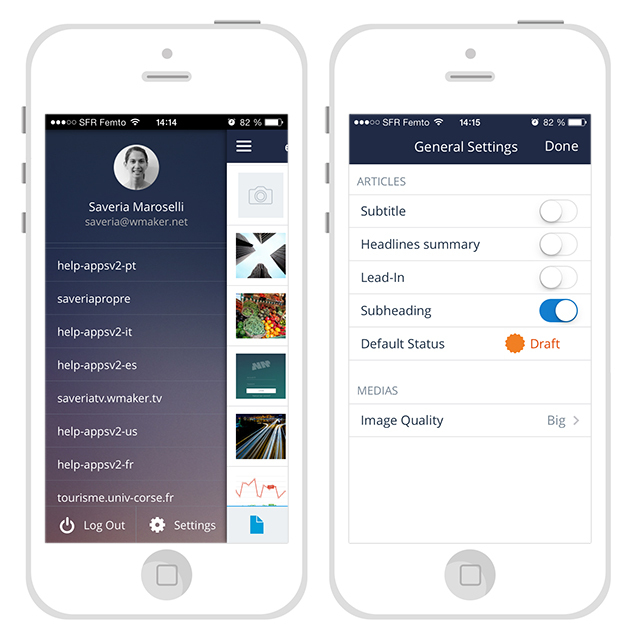
- Next: If you manage WebTVs, the application does not offer yet all features, but it is planned soon. At the moment, the app is only available for IOS, but we are working on the last tests and feedbacks for the Android App, which we hope will be launched very soon too.