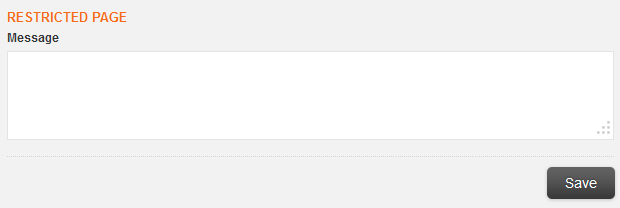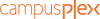We added the feature Freemium to the Pro offers.
The Freemium can allow free access to visitors to your restricted content (articles, download, photos, ...)
The number of items, and the time period are adjustable.
That way, a visitor (not registered or subscribed to your site) can read for instance 2 restricted items for a period of 2 days. Once he has read the 2 items, he must register or subscribe (depending on the restriction applied) to access new restricted items.
The Freemium can allow free access to visitors to your restricted content (articles, download, photos, ...)
The number of items, and the time period are adjustable.
That way, a visitor (not registered or subscribed to your site) can read for instance 2 restricted items for a period of 2 days. Once he has read the 2 items, he must register or subscribe (depending on the restriction applied) to access new restricted items.
Activate the Fremium feature
To activate the Freemium option, go to the menu Social Network > Freemium
The Settings tab allows you to choose the number of items in the editorial / webservices and period of time.
In the example below, visitors can see 2 items over a period of 2 days.
By items we mean restricted articles or pictures from the album "Route du Sud" or a classified ads.
The Settings tab allows you to choose the number of items in the editorial / webservices and period of time.
In the example below, visitors can see 2 items over a period of 2 days.
By items we mean restricted articles or pictures from the album "Route du Sud" or a classified ads.
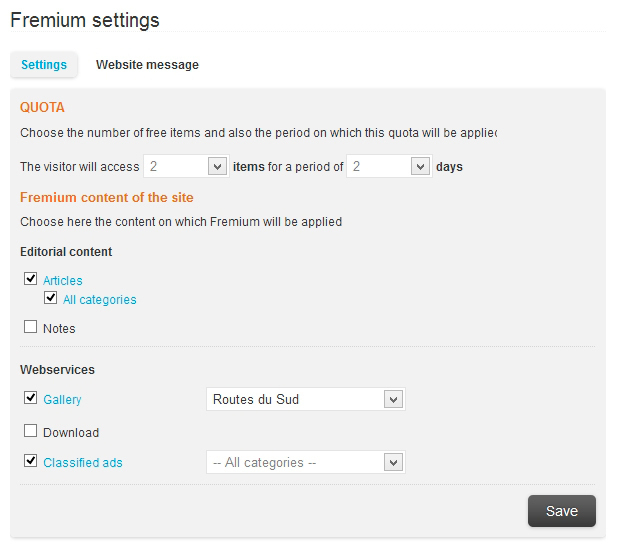
- Beware, the menu Freemium is only available if you have at least 1 registrant to the website.
- Choosing sections and webservices in this menu does not resctrict the content, it has to be done before. Restictions are made from the content (list of articles, sections etc.)
- Choosing sections and webservices in this menu does not resctrict the content, it has to be done before. Restictions are made from the content (list of articles, sections etc.)
The tab Website message is divided into 2 parts.
The first one allows you to set the ibox that will be displayed when a visitor consult the last item which he is entitled without being registered or subscriber of your site.
This ibox takes the background colour and font set of the menu Design > Page design > Restricted Section
By checking the box html, you can integrate at your convenience an image, a link to the registration or subscription page to the site, your text etc. ..
The first one allows you to set the ibox that will be displayed when a visitor consult the last item which he is entitled without being registered or subscriber of your site.
This ibox takes the background colour and font set of the menu Design > Page design > Restricted Section
By checking the box html, you can integrate at your convenience an image, a link to the registration or subscription page to the site, your text etc. ..
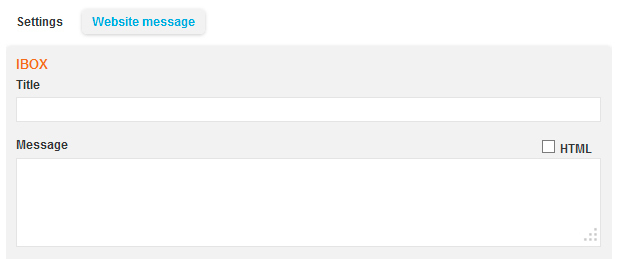
The second part enables you to write the text that will be displayed in the restriction ibox, with the explicative text of restriction.