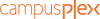First, let's see the display of the articles in the module. It's the same as in the headlines module, position 2 to 4: a 16/9 thumbnail, the title, the author, the date and break.
So, what's that Collapse/Expand mode? Note the appearance of a "+" to the right of the title.
A click on that symbol will expand the section. Click again, and the folder will collapse. Or click on another + and the opened section will collapse by itself to let the second expand.
In each section, you'll find the big clickable link "more articles". The number of additional articles that appear on each click is the number of articles you display by default. That is to be set in DESIGN > mobile design. Just add a Headlines Section module.
So, what's that Collapse/Expand mode? Note the appearance of a "+" to the right of the title.
A click on that symbol will expand the section. Click again, and the folder will collapse. Or click on another + and the opened section will collapse by itself to let the second expand.
In each section, you'll find the big clickable link "more articles". The number of additional articles that appear on each click is the number of articles you display by default. That is to be set in DESIGN > mobile design. Just add a Headlines Section module.