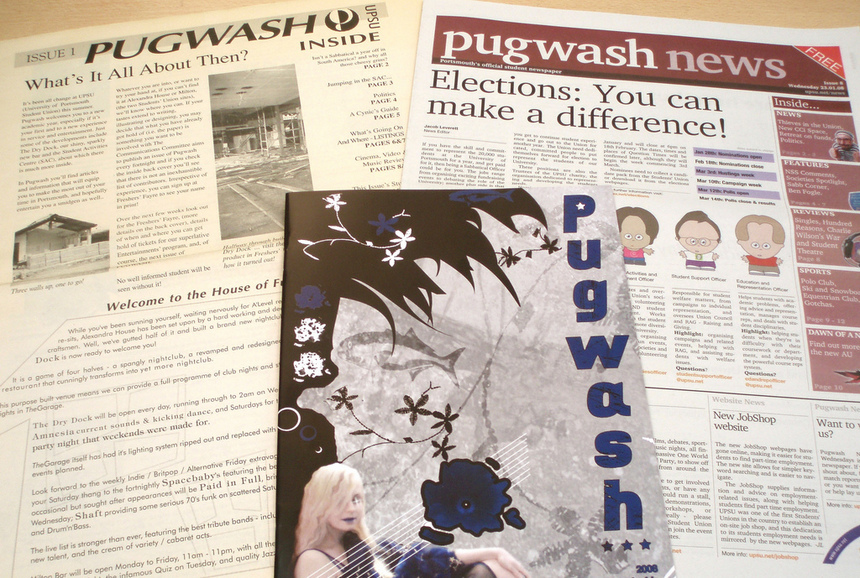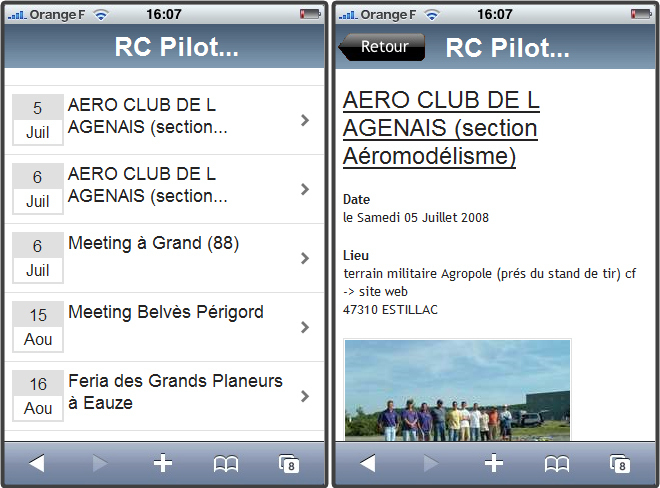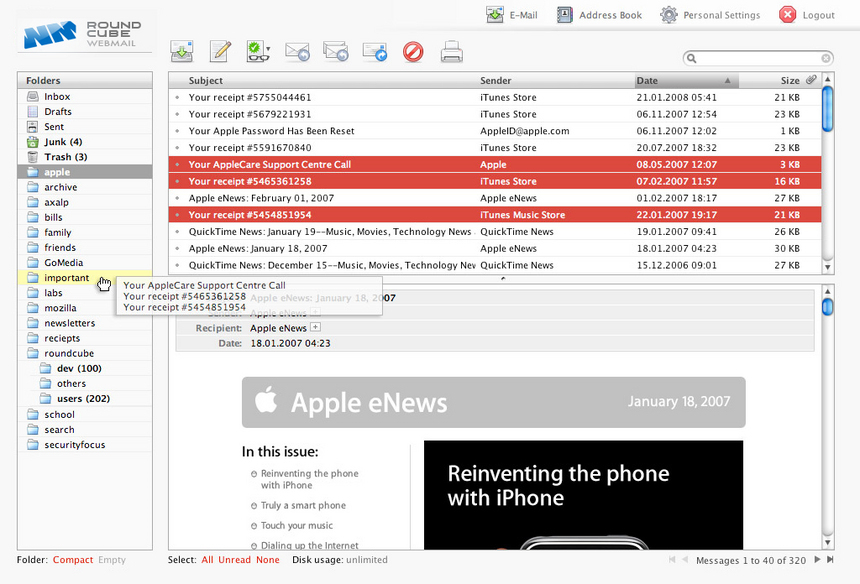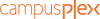Written by Jerome Granados/Katia Jannin on Thursday, July 10th 2008
|
{0} 

The new templates creation goes with various little ergonomic improvements in the back office.
Those improvements goal is to make your website design integration even more flexible. This note presents the enhancements brought by Lesia and Laurent.
Those improvements goal is to make your website design integration even more flexible. This note presents the enhancements brought by Lesia and Laurent.
We keep overhauling the existing templates, offering this week the new Swiss Template.
Whereas New-York suggests the creation of personnal sites, the new Swiss template is structured for on-line magazine creation.
Swiss was thought to create variants and personalize easily. That's the reason why it's clean style, in order to make the template as generic as possible.
Whereas New-York suggests the creation of personnal sites, the new Swiss template is structured for on-line magazine creation.
Swiss was thought to create variants and personalize easily. That's the reason why it's clean style, in order to make the template as generic as possible.
This week, we put on-line a new headlines module of the modern series.
Modern 2 is the second variant of the series. This module displays up to 4 articles in your headlines.
On the photo, you can choose to display, besides the article title :
You can choose the color of the banner that holds this information ( it's the last option in the font settings )
Notice that, contrary to Modern 1, Modern 2 displays a mini-pager which is used to scroll articles in the module.
Also note that you can choose the slideshow option for an automatic scrolling.
Modern 2 is the second variant of the series. This module displays up to 4 articles in your headlines.
On the photo, you can choose to display, besides the article title :
- the writting date
- the author
- the comments
You can choose the color of the banner that holds this information ( it's the last option in the font settings )
Notice that, contrary to Modern 1, Modern 2 displays a mini-pager which is used to scroll articles in the module.
Also note that you can choose the slideshow option for an automatic scrolling.

Since the end of last week, WMaker is under construction.
Our staff increasing, we had to consider the installation of air-conditioning professional system, integrated harmoniously in the office.
Indeed, there's no way we install air conditioning motors on our building facade.
So, we chose to put them inside, in an airlock, so that it would be nearly invisible.
To get the system work in a optimized way, he had to make a coring in the wall to obtain air from the outside. The wall is freestone constitute, justifying the enormous tool on the photo.
Works are disturbing a little our work. Don't be surprised if you have difficulties reaching us this week. Just remind that the messages sent on the support are priority, as usual, and are answered first ;)
The heavy work would end by the end of the week. Then, everything will get right again, and we'll be working..."fresh"!
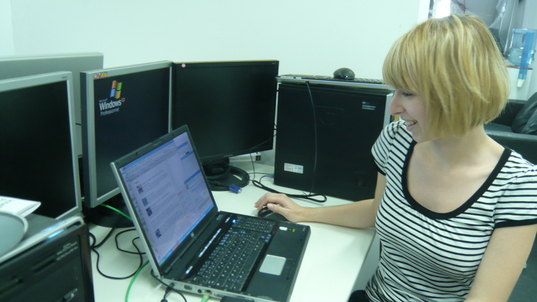
WMaker starts summer 2008 welcoming Katia Jannin.
Katia is taking classes at the computer&advertising formation agency (AFIP) .
Out of all training proposed, she chose graphic design, O.A.P & webdesign.
At first, she's a graphic artist specialized in print. Katia was searching for a firm that give her the opportunity to improve its skills in webdesign, by a work-based learning.
For our part, we have appreciated her work-baggage and accepted she worked 3 weeks a month here, and one week at AFIP school, for a 6-month period.
In order to help her during her apprenticeship, Katia is in the expert hands of Lesia.
Thus, Katia will quickly be aware of the minor detail of your favorite CMS and particulary of the technicalities of the back office DESIGN menu.
Once she's autonomous, she'll be in charge of helping you personalizing your portals, adding her graphic artist touch ;) I won't say more, but it announces surprises for next september...
Katia is taking classes at the computer&advertising formation agency (AFIP) .
Out of all training proposed, she chose graphic design, O.A.P & webdesign.
At first, she's a graphic artist specialized in print. Katia was searching for a firm that give her the opportunity to improve its skills in webdesign, by a work-based learning.
For our part, we have appreciated her work-baggage and accepted she worked 3 weeks a month here, and one week at AFIP school, for a 6-month period.
In order to help her during her apprenticeship, Katia is in the expert hands of Lesia.
Thus, Katia will quickly be aware of the minor detail of your favorite CMS and particulary of the technicalities of the back office DESIGN menu.
Once she's autonomous, she'll be in charge of helping you personalizing your portals, adding her graphic artist touch ;) I won't say more, but it announces surprises for next september...
Webmail has been updated !
You are using now the ROUND CUBE WEBMAIL last version.
Reminder: Round Cube is an IMAP client. It's a webmail which means it gives you the opportunity to reach your mailbox from a web interface.
Unlike a lot of webmails, Round Cube propose a functionality-rich user interface.
This Open Source project developpers wanted to create a very similar user experience as proposed by an already installed mailbox (such as outlook, thunderbird,...)
To view your emails from the webmail, go there: http://webmail.wmaker.net
You are using now the ROUND CUBE WEBMAIL last version.
Reminder: Round Cube is an IMAP client. It's a webmail which means it gives you the opportunity to reach your mailbox from a web interface.
Unlike a lot of webmails, Round Cube propose a functionality-rich user interface.
This Open Source project developpers wanted to create a very similar user experience as proposed by an already installed mailbox (such as outlook, thunderbird,...)
To view your emails from the webmail, go there: http://webmail.wmaker.net
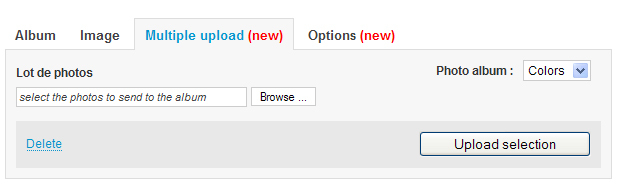
Here's a new improvement of the gallery webservice, that will constitute a real a gain of time for you!
Sending several photos at a time from the back office !
In WEBSERVICE > APPLICATION > GALLERY, a new tab has appeared: the [multiple upload(new)] tab.
From that tab, you can send several photos in an album at a time.
To do so, choose your destination album in the drop down menu, select the photos to send from your computer gallery and click on the upload selection button.
Note that in the dialogue window that permits selecting photos from your computer (browse button), you can chose several files in a same folder (operating ctrl or shift key)
Well that's where the interest resides!
For each selected photo, a progression bar keeps you updated about the WMaker platform transfer condition.
When all photos are transfered, you are automatically rerouted to the "album" tab, where you can view the new added photos.
Sending several photos at a time from the back office !
In WEBSERVICE > APPLICATION > GALLERY, a new tab has appeared: the [multiple upload(new)] tab.
From that tab, you can send several photos in an album at a time.
To do so, choose your destination album in the drop down menu, select the photos to send from your computer gallery and click on the upload selection button.
Note that in the dialogue window that permits selecting photos from your computer (browse button), you can chose several files in a same folder (operating ctrl or shift key)
Well that's where the interest resides!
For each selected photo, a progression bar keeps you updated about the WMaker platform transfer condition.
When all photos are transfered, you are automatically rerouted to the "album" tab, where you can view the new added photos.
Last tweets
Photostream
Last comments
-
Ken le 01/25/2014
Add chapters to your videos
-
Andrea le 09/05/2013
Add chapters to your videos
-
Florian le 05/02/2012
Lastest novelties of the month
-
Jerome Granados le 02/16/2012
Did you activate your author page?
-
masoud le 02/16/2012
Did you activate your author page?
Tags
ads
advertising
api
apps
article
atom
blog
calendar
CampusPlex
classifieds
comment
datacenter
design
design video
download
e-commerce
facebook
flash
flex
forum
gallery
google
headlines
help
hosting
iphone
management
metatag
micropayment
mobile
module
newsletter
openid
podcast
profiling
rss
search
search engine optimization
Search Engine Optimization
semantic web
seo
server
slideshow
sns
statistics
store
support
tags
template
twitter
upload
v4
video
web 2.0
webservice
webtv
wmaker
xfruits
xhtml
xml