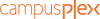Many of your questions concern the possibility to order a Web TV, in addition to a CMS, Blog or Portal. In this post, I will try to reply to some of them.
From the very beginning, we decided to make our Web TV offer totally independent of the CMS, which would let us focus entirely on video offers and create the best Web TV-tools. Our WebTV offer is therefore totally video-oriented: layout, specific modules, features and player.
We have put off the CMS editorial aspects (articles, arborescence, files and related web services).
This is the reason why at present users of the WMaker CMS cannot switch over from their Portal or Blog offer to the WebTV.
But don’t worry! We will continue to develop and upgrade video features actually available at the Portal or CMS Blogs, by using our experience in developing the WebTV (coding enhancement, for example).
From the very beginning, we decided to make our Web TV offer totally independent of the CMS, which would let us focus entirely on video offers and create the best Web TV-tools. Our WebTV offer is therefore totally video-oriented: layout, specific modules, features and player.
We have put off the CMS editorial aspects (articles, arborescence, files and related web services).
This is the reason why at present users of the WMaker CMS cannot switch over from their Portal or Blog offer to the WebTV.
But don’t worry! We will continue to develop and upgrade video features actually available at the Portal or CMS Blogs, by using our experience in developing the WebTV (coding enhancement, for example).
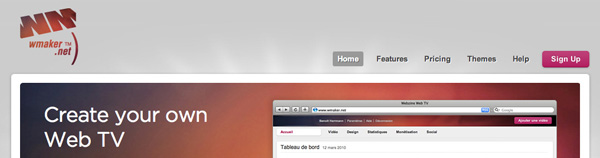
You have probably noticed that over the last few weeks we’ve not been publishing any news. And it's not mere coincidence as our new CMS (Content Management System) specialized in WebTV, on which we've been working for a long time, is now almost at the finish line.
Little reminder: WMaker is a general CMS originally meant to create WebMagazines. However, thanks to our users we’ve finally developed multiple video features, which have enabled us to become the first CMS of the year 2007 to manage the video content right from the start.
Indeed, it was not very logical to make you manage your videos on the external platforms: it has been complicated the procedure and made you lose the part of your content.
Over the last few years, we’ve been working hard to acquire new video-related sills (in addition to our key competences) such as: Lan Gigabit, various x4500 Servers (48 disk drives), Encoding, Player, HD, Mobile Video, Podcast Video, Engagement Statistics, Uploader ......
All these video features as well as the flexibility of the WMaker system have allowed us to gain a lot of customers principally aimed at WebTV creation. And of course this has encouraged us to carry out working in this field.
Our competitors have put much time into pursuing us on this way, preferring to leave video management to others.
At the same time, new Video Management solutions (ex: BrightCove) have been created enabling to add video features to the standard CMS, which certainly corresponded to the video content management issue, but only with the use of 2 different tools.
Furthermore, it costs a lot of money...
Before there was no dedicated White Label CMS, which would allow to create a WebTV at a fair price. This new WMaker product will be available at the end of April.
However, we need your feedback to finalize this project! Thus, we are seeking users to test our beta version starting from April 5th. Please contact Jérôme at info@wmaker.net (with specifying Beta WebTV in the subject field).
Little reminder: WMaker is a general CMS originally meant to create WebMagazines. However, thanks to our users we’ve finally developed multiple video features, which have enabled us to become the first CMS of the year 2007 to manage the video content right from the start.
Indeed, it was not very logical to make you manage your videos on the external platforms: it has been complicated the procedure and made you lose the part of your content.
Over the last few years, we’ve been working hard to acquire new video-related sills (in addition to our key competences) such as: Lan Gigabit, various x4500 Servers (48 disk drives), Encoding, Player, HD, Mobile Video, Podcast Video, Engagement Statistics, Uploader ......
All these video features as well as the flexibility of the WMaker system have allowed us to gain a lot of customers principally aimed at WebTV creation. And of course this has encouraged us to carry out working in this field.
Our competitors have put much time into pursuing us on this way, preferring to leave video management to others.
At the same time, new Video Management solutions (ex: BrightCove) have been created enabling to add video features to the standard CMS, which certainly corresponded to the video content management issue, but only with the use of 2 different tools.
Furthermore, it costs a lot of money...
Before there was no dedicated White Label CMS, which would allow to create a WebTV at a fair price. This new WMaker product will be available at the end of April.
However, we need your feedback to finalize this project! Thus, we are seeking users to test our beta version starting from April 5th. Please contact Jérôme at info@wmaker.net (with specifying Beta WebTV in the subject field).

The functions of the internal mailbox related to your website SNS have recently been extended .
Until now, the internal mailbox has been available in front office for website members only. Now it’s also accessible in the back office. Henceforth, the editorial team possesses their own internal communication tool.
Until now, the internal mailbox has been available in front office for website members only. Now it’s also accessible in the back office. Henceforth, the editorial team possesses their own internal communication tool.

Do people like your articles? With this new Add to Favorites feature, you could stay informed!
It’s one of the new social features at the WMaker platform. Each of your members can become a fan of any article, if they wish so.
It’s one of the new social features at the WMaker platform. Each of your members can become a fan of any article, if they wish so.

The page dedicated to your SNS members lists people who have public profiles.
Here is an example of a member page: http://tech.wmaker.net/social/list. Notice that the URL of this page ends by /list. You can make a direct link if necessary.
Here is an example of a member page: http://tech.wmaker.net/social/list. Notice that the URL of this page ends by /list. You can make a direct link if necessary.

Social features for your websites have recently been improved. Several posts will be needed to list all of these upgrades. I will thus begin with some reminders on SNS and a new Activities tab.

Most of you have asked for inserting the slideshow in the articles. We have received this request the very next day of the launch of slideshow.
Until now the slideshow was accessible in the photo album only. From now on, it’s possible to insert the slideshow in the body of the article.
To do it we’ve changed the settings of the tab Article Form Picture. For each paragraph, it’s now possible to:
- either select a picture (as before)
- or select an entire album to display in slideshow mode.
In the picture tab, you should just check the button "album" and select the album to display.
The size of the slideshow is automatically fitted with the size of your column and can be up to 640 px wide. For more large columns, the slideshow will be displayed in the center.
I’ll recommend you to write Headline articles with 2 paragraphs. In the first paragraph add the picture that will be used in the Headline module. And the second paragraph will be displayed in slideshow mode. It will help you avoid getting an empty headline module (slideshow is not possible in the headline module).
You should just upload your pictures in the albums on your website that will be displayed to your visitors ;)
Until now the slideshow was accessible in the photo album only. From now on, it’s possible to insert the slideshow in the body of the article.
To do it we’ve changed the settings of the tab Article Form Picture. For each paragraph, it’s now possible to:
- either select a picture (as before)
- or select an entire album to display in slideshow mode.
In the picture tab, you should just check the button "album" and select the album to display.
The size of the slideshow is automatically fitted with the size of your column and can be up to 640 px wide. For more large columns, the slideshow will be displayed in the center.
I’ll recommend you to write Headline articles with 2 paragraphs. In the first paragraph add the picture that will be used in the Headline module. And the second paragraph will be displayed in slideshow mode. It will help you avoid getting an empty headline module (slideshow is not possible in the headline module).
You should just upload your pictures in the albums on your website that will be displayed to your visitors ;)
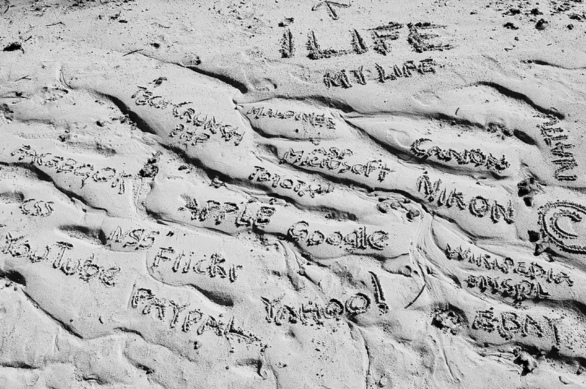
To start the new year right we've updated the tag page. The Tag page is a page that allows to display all the tags of your website.
Formerly, this page used to display the article-related tags only. However, over the last few months, download tags have come into the directories (further to the store). The page thus should have been updated to display webservice-related tags.
There are 3 display modes for the tag page:
- Tag types (previously called tag groups)
- Ratings and Chronology
- Alphabetical
These updates concern the Tag Type and Alphabetical modes. Display all the module settings to see that it’s possible to make a fine tags selection to display.
The mode Tag Type offers a block display mode. By default, both content related and webservice related tags are displayed. There is one section by a webservice (downloads, directory, store) and one by a tag group.
You will be able to display only content or webservice related tags.
Of course, the section is only displayed when it’s not empty.
The Alphabetical mode offers list display. If you use this mode you can choose to display content,store, directory and download tags, taken separately.
We are looking forward to your comments on your user experience with this page. Taking into account the number of possible combinations, you're welcome to submit your URLs. We also start a little contest! The screenshot of the winning tag page will serve as a picture for this article!!
Formerly, this page used to display the article-related tags only. However, over the last few months, download tags have come into the directories (further to the store). The page thus should have been updated to display webservice-related tags.
There are 3 display modes for the tag page:
- Tag types (previously called tag groups)
- Ratings and Chronology
- Alphabetical
These updates concern the Tag Type and Alphabetical modes. Display all the module settings to see that it’s possible to make a fine tags selection to display.
The mode Tag Type offers a block display mode. By default, both content related and webservice related tags are displayed. There is one section by a webservice (downloads, directory, store) and one by a tag group.
You will be able to display only content or webservice related tags.
Of course, the section is only displayed when it’s not empty.
The Alphabetical mode offers list display. If you use this mode you can choose to display content,store, directory and download tags, taken separately.
We are looking forward to your comments on your user experience with this page. Taking into account the number of possible combinations, you're welcome to submit your URLs. We also start a little contest! The screenshot of the winning tag page will serve as a picture for this article!!
At the end of 2008, we’ve promised you to double the number of new features. Here is a non-exhaustive list of new features for the year 2009 :
Content:
- 3.0 Video Player (Customizable, Auto-fitted...)
- New Video features (HD, Chaptering, mobile publication ...)
- Article Page (Headline feature, Verbatim, similar articles, geo-location...)
- Tags management and new Index Page
- Moderation for high traffic websites
Design:
- 10 New Modules or display modes
- New template, ShapMag, Carbon and Breaking News
- Quick Design, website design update
- Back Office Design: Draft Mode, parent-child module, Combo Module....
- Mobile Web Version with CSS3
Administration:
- Better visibility due to the new optimization tool: Sitemap video, URL Rewriting, Canonical....
- More Statistics (Mobile, Video ...)
- Social Network v1.5 (in expectation of v 2.0 at the beginner of January)
Web services:
- Ads v 3.0
- Gallery 5.0
- Uploads v 3.0
- Store v 3.0
Networks:
- Multi RSS Import
- Content Export into 20 CMS
- Re-publication in Twitter
- Flickr Import
- Picassa Import
Separate features:
- Quick Help
- Information on SSD (Server Status Dashboard)
- 100% of low energy consumption servers
- High storage capacity and extra-large bandwidth
Jérome will complete this list in his next post.
2009 was a year of great changes for our team:
Since December, we are 20 in the CampusPlex.
Work conditions are just excellent :-). With no doubt you will notice the positive effects of these new features.
Organizational changes:
As the WM team has grown we’ve undertaken large-scale projects. However, we were short of reactivity with the small updates requests. We have also developed a new tool (short to do) improved due to your demands in our support. Each week, during the support meeting we list these small developments updates.
The number of our users is going up:
The number of WM customers has increased by 30% this year. We’ve never wanted to entrust support to the novice, so we have been searching for a real specialist for months. And now we’ve found one who will join our team in January.
To the new Web revolution in 2010
We have never been so close to meet new web challenges. Thus, we are very excited by mobile internet growing (especially Iphone and upcoming Apple tablet). And I forecast that WMaker will be the best mobile CMS in 2010.
We wish to all our users an excellent New Year 2010!
A lot of thanks to all of you and the CampusPlex team! We are ready to take up a new challenge and create new innovative products...
Content:
- 3.0 Video Player (Customizable, Auto-fitted...)
- New Video features (HD, Chaptering, mobile publication ...)
- Article Page (Headline feature, Verbatim, similar articles, geo-location...)
- Tags management and new Index Page
- Moderation for high traffic websites
Design:
- 10 New Modules or display modes
- New template, ShapMag, Carbon and Breaking News
- Quick Design, website design update
- Back Office Design: Draft Mode, parent-child module, Combo Module....
- Mobile Web Version with CSS3
Administration:
- Better visibility due to the new optimization tool: Sitemap video, URL Rewriting, Canonical....
- More Statistics (Mobile, Video ...)
- Social Network v1.5 (in expectation of v 2.0 at the beginner of January)
Web services:
- Ads v 3.0
- Gallery 5.0
- Uploads v 3.0
- Store v 3.0
Networks:
- Multi RSS Import
- Content Export into 20 CMS
- Re-publication in Twitter
- Flickr Import
- Picassa Import
Separate features:
- Quick Help
- Information on SSD (Server Status Dashboard)
- 100% of low energy consumption servers
- High storage capacity and extra-large bandwidth
Jérome will complete this list in his next post.
2009 was a year of great changes for our team:
Since December, we are 20 in the CampusPlex.
Work conditions are just excellent :-). With no doubt you will notice the positive effects of these new features.
Organizational changes:
As the WM team has grown we’ve undertaken large-scale projects. However, we were short of reactivity with the small updates requests. We have also developed a new tool (short to do) improved due to your demands in our support. Each week, during the support meeting we list these small developments updates.
The number of our users is going up:
The number of WM customers has increased by 30% this year. We’ve never wanted to entrust support to the novice, so we have been searching for a real specialist for months. And now we’ve found one who will join our team in January.
To the new Web revolution in 2010
We have never been so close to meet new web challenges. Thus, we are very excited by mobile internet growing (especially Iphone and upcoming Apple tablet). And I forecast that WMaker will be the best mobile CMS in 2010.
We wish to all our users an excellent New Year 2010!
A lot of thanks to all of you and the CampusPlex team! We are ready to take up a new challenge and create new innovative products...
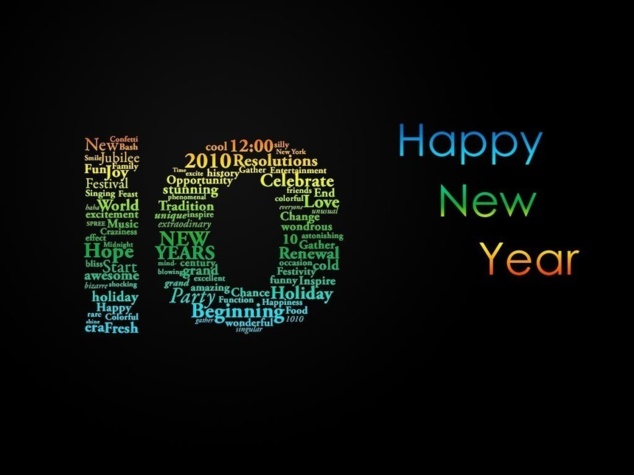

We’ve promised on Twitter a Christmas gift for this Monday, and now the promise is kept!!
We’ve added some usable features to the slideshow .
- Display of the picture title and description;
- Possibility to choose the speed of pictures display: slow, normal, rapid.
The title and description are not displayed by default and the display speed is normal.
Further settings can be done by the user by clicking on the link "option" in the top right-hand corner of the slideshow.
We’ve added some usable features to the slideshow .
- Display of the picture title and description;
- Possibility to choose the speed of pictures display: slow, normal, rapid.
The title and description are not displayed by default and the display speed is normal.
Further settings can be done by the user by clicking on the link "option" in the top right-hand corner of the slideshow.
Last tweets
Photostream
Last comments
-
Ken le 01/25/2014
Add chapters to your videos
-
Andrea le 09/05/2013
Add chapters to your videos
-
Florian le 05/02/2012
Lastest novelties of the month
-
Jerome Granados le 02/16/2012
Did you activate your author page?
-
masoud le 02/16/2012
Did you activate your author page?
Tags
ads
advertising
api
apps
article
atom
blog
calendar
CampusPlex
classifieds
comment
datacenter
design
design video
download
e-commerce
facebook
flash
flex
forum
gallery
google
headlines
help
hosting
iphone
management
metatag
micropayment
mobile
module
newsletter
openid
podcast
profiling
rss
search
search engine optimization
Search Engine Optimization
semantic web
seo
server
slideshow
sns
statistics
store
support
tags
template
twitter
upload
v4
video
web 2.0
webservice
webtv
wmaker
xfruits
xhtml
xml